Virtual Competition for
Stunt Group & Partner Stunt Divisions
At Legacy events this season (2026) we will be offering Partner Stunt and Stunt Group divisions as Virtual Competition only.
Rankings and awards will be announced via our website and social media channels.
Note that these divisions are not awarded banners.
This page will guide you on how to enter and how the process will work.
How to enter in RegChamp:
Click on Teams & Specialties, then Small Groups & Solos
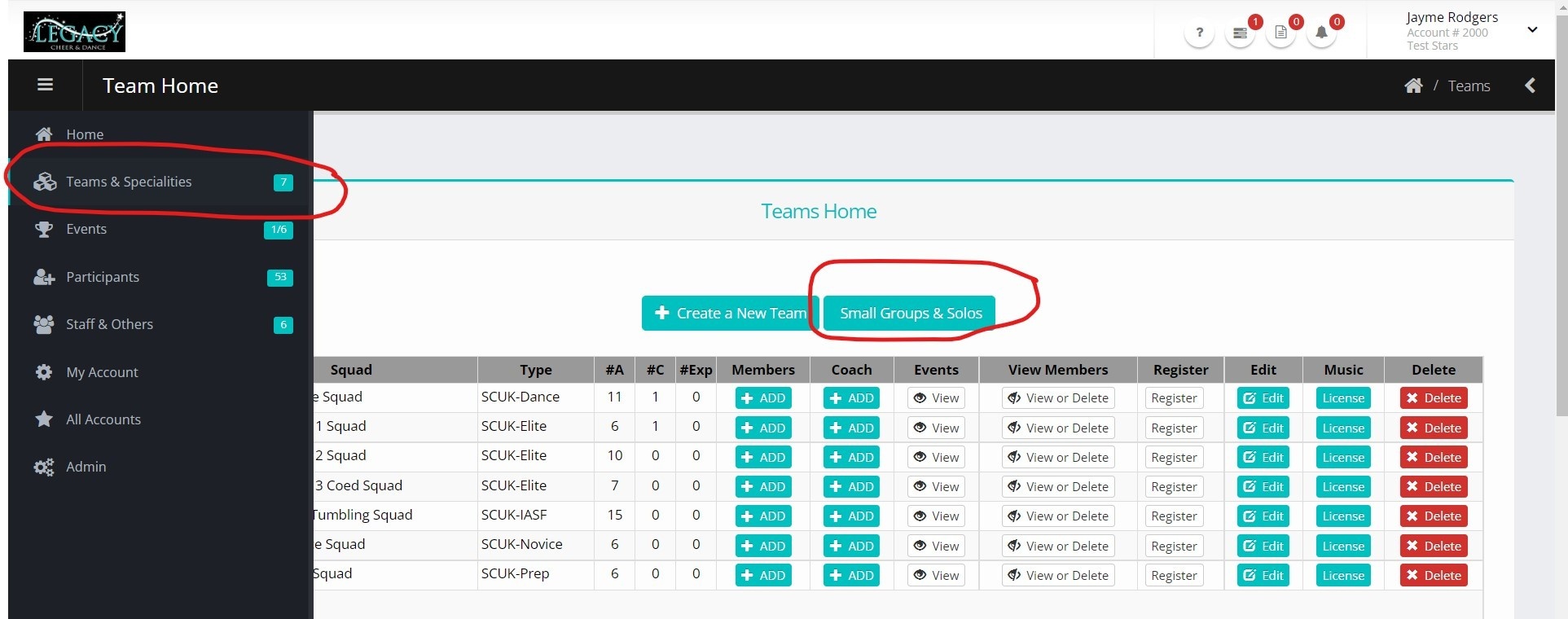
For the partner stunt or stunt group you wish to enter, click on the Register button.
In the top drop down box, tick the event(s) you are entering and click on the Select button. This will then list those events in the section below. For each event, in the drop down box for Type, please select either Partner Stunt - Virtual or Stunt Group - Virtual.
You will then be able to select which virtual division the stunt group/partner stunt should be entered into from the drop down, and click Submit.
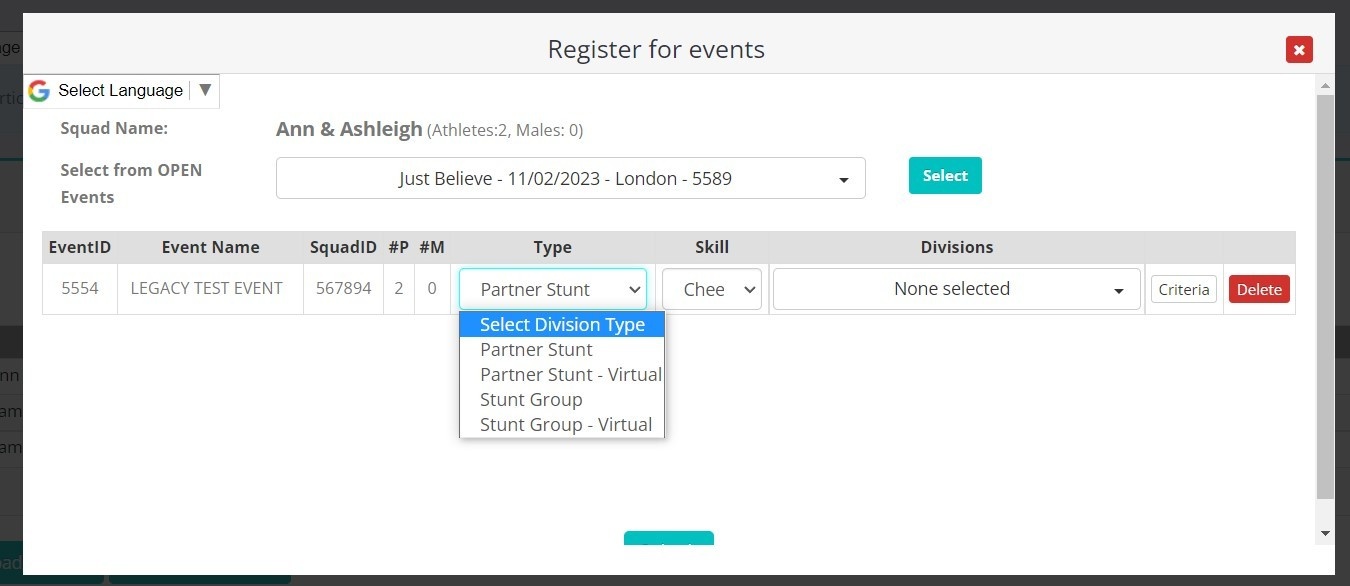
Uploading the Recording of the routine:
You will be required to upload a video of the performance, in order for it to be judged virtually. The video should be clear (not blurry) and the camera steady (from on a tripod or stand if possible, or by someone with a steady hand!). It should be close enough to the performance that it is easy to see what is being performed, but far enough away that all elements are captured within the frame (e.g. no body part or performance element should go 'off screen'). The video must be all one clip- single camera, no edits, one take. You may upload a video of a performance at another competition event, if it meets these criteria. Videos submitted that do not match this criteria will not be scored, and no refunds will be given.
Videos can be uploaded directly to RegChamp if they are 300MB or less in size and in .mov, .mp4, .avi, or .mkv format, or may be uploaded to a cloud drive (e.g. Dropbox, Google Drive) or web video service (e.g. YouTube, Vimeo).
To submit your recording for judging, in RegChamp go to the relevant event entry and to the Docs, Reports & Results tab, and then click on Competitions Video Upload:
Find the correct division and then click the Upload button in that row:
The next page will allow you to either upload your file, or provide the web link to it if it is on a cloud drive or online video service. Please make sure that it is NOT password protected in any way! It can be an unlisted file, as long as it is set to be visible to anyone with the link.
From this page, you can also delete the video and re-upload a new one if you need to.
How the judging and results will work:
Deadlines to enter and pay for all virtual divisions are always the same USUAL REGISTRATION DEADLINES for the event.
Video upload deadlines are end-of-day as follows:
JUST BELIEVE: Sunday, 1st February 2026
STAND STRONG: Sunday, 8th February 2026
DREAM EXTREME: Sunday, 8th March 2026
ALPHA & OMEGA: Sunday, 8th March 2026
LIVE YOUR LEGACY: Sunday, 31st May 2026
Groups for whom the video is not uploaded in time will not be eligible for judging and will therefore be 'scratched', with no refund applicable.
The recorded routine will be judged by Legacy Judges in advance of the live event and scoresheets will be emailed to the registered main contact email address and any linked coaches email addresses in RegChamp for that programme.
Rankings will be announced during the event weekend via our website and social media channels. We will post more information regarding where to access these results, closer to the event date. Note that we no longer award banners for virtual divisions.
Coaches will be emailed the full division results breakdown following the event conclusion.

